[ChatGPT] Using the chatGPT function in Google spreadsheet
https://docs.google.com/spreadsheets/u/1/
Facebook에 로그인
Notice 계속하려면 로그인해주세요.
www.facebook.com
스프레드시트 접속


GPT for Sheets and Docs 클릭

본인 아이디에서 허용을 눌러주면
설치완료


추가설정 지금완료 누르기

확장프로그램 > gpt > set api key 클릭
https://platform.openai.com/account/api-keys
OpenAI Platform
Explore developer resources, tutorials, API docs, and dynamic examples to get the most out of OpenAI's platform.
platform.openai.com

create new secret key 클릭


새로운 key가 생김

It seems you are using multiple Google accounts in the same Chrome session. Please follow these steps to fix it:
- Follow this procedure to create a dedicated Chrome profile
- Create a new document
- Set up your API key in this new document
- Try to open the GPT for Sheets™ and Docs™ sidebar again
가 뜨는 이유 : 하나의 크롬 아이디 안에서 웹페이지는 다른 아이디로 로그인된 경우임.
크롬 아이디와 웹 로그인 아이디를 통일시켜주자.
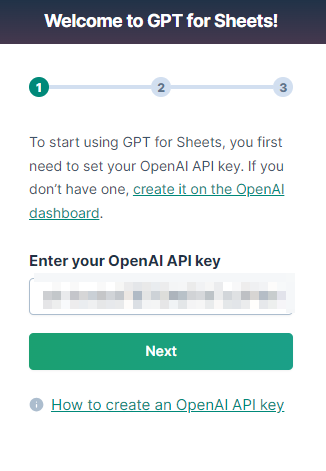
next 클릭

전부 다음 눌러주면 됨

Your API key is not working
Enter a payment method in the OpenAI billing page. (ChatGPT Plus DOES NOT cover API usage)
It can take up to 30 minutes for a new OpenAI account or key to become active. Try again later.
참고로 gpt 유료 결제를 한다고 하더라도 API 사용료를 커버하지는 않음. ㅇ
결제 방법을 등록해야 함.

enable 누르기
'🖥️ IT, 컴퓨터 > 🤖 GenAI_Tech' 카테고리의 다른 글
| [Gen AI] Bing AI 사용 방법 / chat GPT와의 차이점 (0) | 2023.09.19 |
|---|---|
| [chatGPT] 대학원생의 챗지피티 사용법 (요약, 학술적 표현, 코드 작성, 코드 해석, 개념 설명, 영어메일) (0) | 2023.08.23 |
| [Chat GPT] 챗 GPT에게 기업 자기소개서 쓰게 하기 (0) | 2023.07.31 |
| [Chat GPT] 챗gpt에게 개조식으로 요약시키는 방법 (0) | 2023.07.26 |
| [오픽] Chat GPT로 오픽 공부하기 (영화 주제) (0) | 2023.06.02 |


댓글